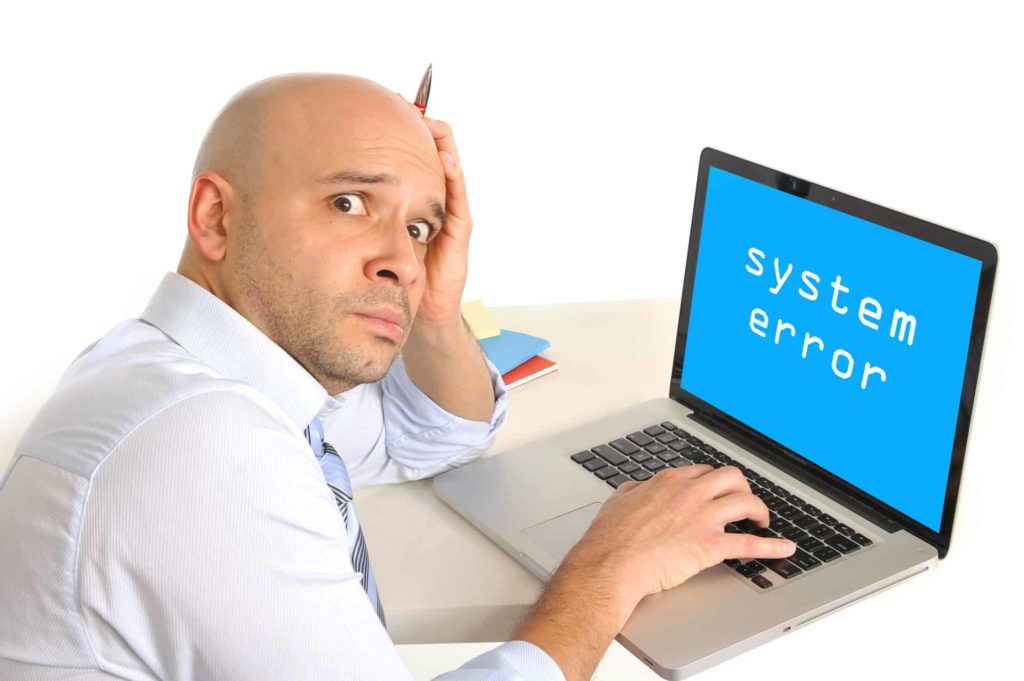
A wise man once said, “Never trust a computer you can’t throw out a window.” That man was Steve Wozniak, co-founder of Apple Inc. Even someone as dedicated to computers as the co-founder of Apple knows that computer issues are something no person can avoid.
Computer problems are unfortunately a common occurrence in every office. Be it normal wear-and-tear or a more serious issue, every office will experience their own set of issues.
To help you navigate the frustration of computer issues, we have compiled a list of the most common computer issues.
1. Computer Won’t Start
The most frustrating computer problems often start because it refuses to start in the first place.
This can be a sign of a simple issue or fatal problem. Ironically, the usual issue lies within the socket it’s plugged into. Check if the plug is plugged in properly and follow up by checking something small, like a phone charger, to ensure the plug is working properly.
If the computer still won’t start, call your IT professional to diagnose the issue.
2. The “Blue Screen of Death”
Most of us have heard the term the “Blue Screen of Death”. This common phrase has become so widely used it’s essentially the correct technical term.
It happens when you least expect it. You turn on your computer and there it is; a threatening blue screen with white text that says terrifying words like “Stop” and “Error”. This is enough to paralyze any person with fear but paired with your work, it becomes an even more terrifying prospect.
There are a few reasons for the Blue Screen of Death. It may be as simple as a reboot but it may also be more serious computer problems like:
- Failing hardware
- Damaged software
- Corrupt DLL files
- Problems with drivers
As scary as the blue screen may be, read it or take a photo of it. The screen includes codes that will help IT professionals identify the issue.
3. Abnormally Slow Operating System
We’ve all been there. You’re just waiting for something to load and end up waiting…and waiting…and waiting.
Slow operating systems can usually be solved by restarting your computer. If that doesn’t solve your turtle-speed, look for reliable virus-fighting operations.
4. Strange Noises
Strange clicks, clacks, and whirrs are never a good sign.
If you’re recognizing unusual noises coming from your computer, it is usually a sign that your hardware or fan is not working properly.
The more concerning factor is that the noises are attributed to a potentially malfunctioning hard drive.
5. Applications Won’t Install Properly
An application that won’t install properly is a space issue. If your computer doesn’t have enough hard drive space, applications will not install or run properly.
If you have anything you can remove, free up some space to ensure that your most important applications have ample space.
Find space by removing old files and folders that you no longer need.
6. Overheating Frequently
In many ways, your computer is a living, breathing thing. If your computer is overheating, it often means that your computer has a problem, similar to a fever.
Overheating is caused by your computer working too hard or a fan that’s not working properly. Restart your computer if you think it’s getting too hot, and if that doesn’t work, take it in and have a professional look at the fan.
7. Missing or Damaged DLL Files
Dynamic Link Library, or DLL files include important information that helps your operating system maintain order and exercise certain functions.
Computers are not infallible. Every now and then they will lose DLL files, or worse, they’ll become damaged. When your computer cannot find a DLL file, your computer doesn’t know how to operate during certain functions, resulting in error or missing messages.
To fix this issues, you can attempt to download DLL files back onto your computer.
8. Consistent Internet Issues
Running into slow or poor internet experience? The issue typically lies in your cookies!
Cookies are thumbprints of information that your computer keeps. An overload of cookies, however, may result in poor internet performance. If you operate with Windows, type ‘%temp%’ into the search bar and clear cookies. Once the cookies are cleared, your internet should perform faster and load times should improve significantly.
9. Frozen Screen
Frozen screens always seem to happen when you’re in the midst of important work. Unfortunately, you don’t have a lot of options other than restarting your computer.
It may be a one-off issue but it happens consistently, it may be an issue with your computer’s RAM, missing or damaged files, spyware, or registry conflicts.
More often than not, a simple restart will do the trick but if you continue to experience a frozen screen, it may be time to call a professional to diagnose more serious computer problems.
10. No Data Backup Procedure?
Backing up your information is a step you can’t afford to skip.
A Verizon report states that even a data breach where less than 100 files are lost, can cost businesses between $18,000 and $35,000.
Data loss comes with a hefty price tag that can sink a business that’s not ready for it. A trustworthy, consistent backup is a necessity that’s worth the time and planning it takes to implement.
Between natural disasters, computer network or system failings, and human error, mistakes happen and data can easily become lost. Make a plan of action to backup your data now and thank yourself later.
Diagnosing Your IT and Computer Problems
Take a deep breath and don’t get mad, get solutions. Even the most complex computer issues can usually be fixed. All it takes is some expertise, a careful hand, and the right resources.
It doesn’t end with your computer either. In fact, your issue is one set of a larger issue. Take care of your entire IT department with a management system that works.
Need an expert to diagnose your office’s IT issues? Give our team a call for swift solutions!

Comments are closed.