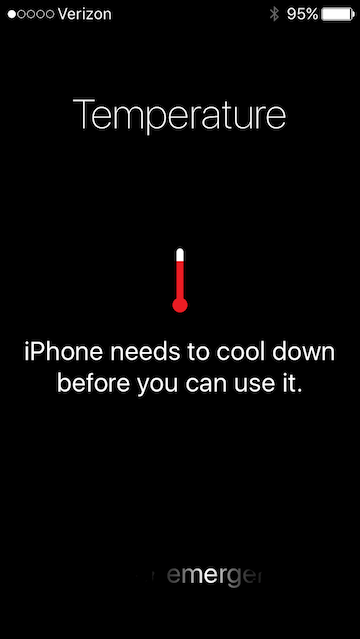
If you get a message like the one above its because your iPhone is trying to protect itself from permanent damage due to overheating. Usually this is due to the device being left in a hot car or being left out in the hot sun for an extended period of time. Apple designed its device to operate at temperatures between 32 and 95 degrees farenheit.
If your device gets too warm
If the interior temperature of the device exceeds the normal operating range, the device will protect its internal components by attempting to regulate its temperature. If this happens, you might notice these changes:
- The device stops charging.
- The display dims or goes black.
- Cellular radios enter a low-power state. The signal might weaken during this time.
- The camera flash is temporarily disabled.
Additionally, if you’re navigating, the device might show this alert and turn off the display: “Temperature: iPhone needs to cool down.” Navigation still provides audible turn-by-turn directions. When approaching a turn, the display will illuminate to guide you through the turn.
Running low on a 16 GB iPhone or iPad?
What’s normal or when its OK for the iPhone to feel warm or hot
When you use the device or charge the battery, the device might get warm. You might notice that your device feels warmer in these situations:
- When you set up your device the first time
- When you restore from a backup
- When apps reindex or reanalyze data, like Photos tagging for faces, places, or keywords after a software update
These conditions are normal, and your device will return to a regular temperature when complete.
Here are some of the higher ambient-temperature conditions and activities that might cause the device to change performance and behavior:
- Leaving the device in a car on a hot day.
- Leaving the device in direct sunlight for an extended period of time.
- Using certain features in hot conditions or direct sunlight for an extended period of time, such as GPS tracking or navigation in a car, or playing a graphics-intensive game.

Comments are closed.