I have been using this app for years on my BlackBerry (yes they are still in business and yes I still have one!) and my wife and I have been using it lately to add the details of an upcoming trip to the Pacific Northwest this fall. We are using it to capture the itinerary details and keep all of our travel details documented and organized. It’s really taking the stress out of planning and paving the way for anticipation of seeing the Oregon Coast in person. And for me, anticipation is half the fun of an amazing trip like this!

TripIt was founded in October of 2006 as a website, and introduced a mobile version a year later. It was acquired by Concur Technologies in January of 2011 and has more that 5 million users.
TripIt is a free app that creates complete travel itineraries from your email confirmation notices. You can also add activity and tour details, so when you’re on your trip, all of your important travel information is in one place–even if you’re not connected to the Internet.
Here’s how I used TripIt to plan my upcoming trip:
Step 1 – Forward your confirmation emails to plans@tripit.com

- Forward hotel, airline, car rental, and restaurant confirmation emails to plans@tripit.com.
- Also forward any schedule changes so TripIt can keep current information.
- If you have gmail, it will scan your email to find travel confirmation and add items automatically.
- TripIt will organize your confirmation emails by date and destination and create a trip itinerary for you.
Step 2 – View your master itinerary
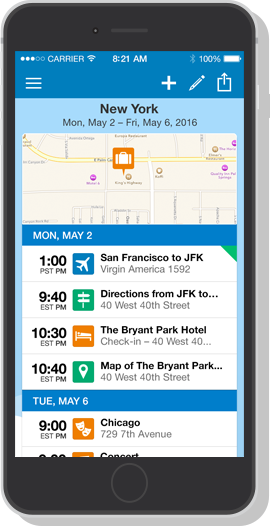
- The details from your confirmation emails will be added to TripIt in a way that is easy to view. For example, the name and address of your hotel, including confirmation number and contact information is all added in a line item for your hotel.
- You can also add flight details for everyone in the group, so you can easily see when everyone is coming and going.
- When TripIt sees two back-to-back events at different locations, such as the airport and your hotel, it creates a map for directions between the two.
- You can easily edit and update itinerary information that was added to provide more complete information.
Step 3 – Fill in the details of activities and tours

- You can also manually add information for activities and tours that TripIt doesn’t recognize.
- For our trip, I was able to add the day-to-day details of our Trek, including mileage, elevation change and start and stop points.
- TripIt automatically adds maps with directions and weather updates for each location.
Step 4 – Share trip details with others
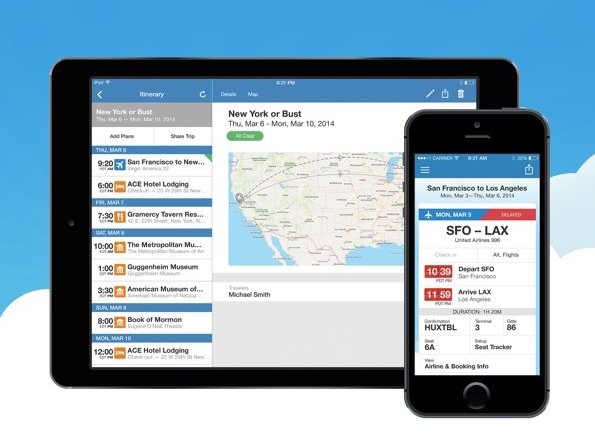
- When traveling with a group, you can easily add other TripIt members of your group as travelers, planners or viewers of your itinerary.
- You can indicate the parts of the trip that are shared, and also include the details of their airline and hotel reservations if they are different from the group itinerary.
- TripIt also allows you to forward your itinerary to your loved ones left behind so they can easily see all of the details of your trip.
Step 5 – Access from any device
- I usually review the details of my trip on tripit.com, using my computer to fill in the gaps.
- Before I leave, I can refer to the TripIt app on my iPad or BlackBerry (or if you have an iPhone or Android) to verify details of my trip or get information I need when packing.
- When I’m traveling, I can reference all of my important trip information on my Phone, even when not connected to the Internet.
I haven’t found the need, but TripIt also has a Pro version for $49 a year, which offers:
- Mobile alerts about flights delays and cancellations.
- Notices about airfare changes or to see if your airfare is eligible for a refund.
- Alternate flight options, in the event of cancellation or delay of your flight.
- The ability to add people to be automatically notified about your travel plans.
As you can see, TripIt is one of those apps that really meets the need of organizing all of your travel details. No more printing out confirmation emails and trying to keep track of other important details of a trip.
Download the TripIt app and give it a try when planning your next trip. I’m sure you’ll love it!

Comments are closed.