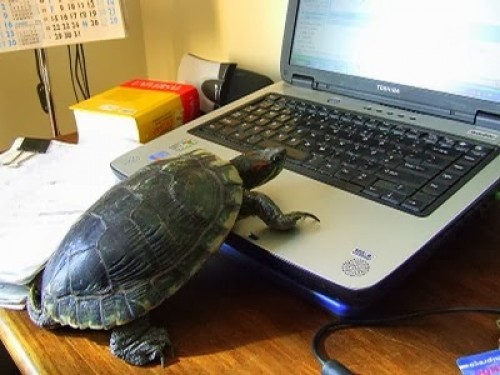
Slow or sluggish systems is the most common headache our clients experience. It is frustrating and a big waste of your time. Generally, it is a sign of several underlying problems that results in a slow system. Some of these problems can be fixed easily by yourself, while for others you will need professional help. Tech Help Boston can assist you in resolving these problems.
Here Are Top Ten Reasons Why Your Computer Is Slow:
- Your Computer Has Virus or Malware Infection. Malware is the most common reason for a slow system. It uses huge amounts of system resources AND your internet connection to spread itself through your system and others. Check out our guide to data protection and backups so that malware doesn’t destroy all your music, pictures, files and other sensitive information stored on your system.
- Too Many Browser Add-ons. You may intentionally install a browser add-on such as and Ad Blocker, but over time you have more and more of these installed, some beneficial and some not. All these add-ons utilize resources and this results longer load time of web pages. To check it out use these links based on which browser you use. For Google Chrome, For Mozilla Firefox, for Internet Explorer and finally for Microsoft Edge (the browser that comes with Windows 10). Do your best to avoid installing unnecessary browser add-ons.
- Your Hard Drive. Not enough space, an older or failing drive or you may be using 50-year-old technology! Yes, you heard me correctly, did you know that the common hard drive installed in many systems has been around since the 1960’s! Most systems today come with Solid State Drives which offer a HUGE performance boost over older hard drives. It might have bad sectors in it, or not optimized performance, and not enough free space will significantly reduce the speed of your computer. Although you can optimize its speed slightly by “defragging” it, the best solution is to upgrade the drive or if it’s older to replace your system. Contact us and we can help with this decision.
- Not Deleting Temporary Internet Files. With most websites using cookies to track down online activities your browser also downloads many temporary files from the internet to make your website usage experience better. Over time these files become so heavy that it results in the slow speed of the browser. You must check and remove temporary files after every few weeks.
- You May Need a Memory (RAM) Upgrade. Over time, the standard equipment with new PC’s changes and along with it the amount of memory your system needs to process ordinary tasks like Web browsing, email and Office applications becomes overwhelming to your system resources. So, if your system is in relatively good shape AND it’s less than 4 years old, a memory upgrade might be a worthwhile investment. Use our guide to help you decide if an upgrade is cost effective.
- Time for a Reboot! This is by far one of the easiest and free things to try! Shutdown your system at least once a week to give your system a refresh.
- Too Many Applications Installed. You may have installed applications over time that you no longer use or want and all of them eat up system resources. Take some time and CAREFULLY uninstall applications you know you will never use or need again. Carefully, because if you mistakenly uninstall and application and you don’t have the license information any longer, it’s gone forever!
- Hardware Conflicts and Outdated Drivers. A Hardware conflict occurs when two devices in your computer try to use same processes resources such as IRQ or memory address then it may result in an error where either one it will be able to function properly. For example, a hardware device in your computer has a similar input-output part as other devices that can result in hardware conflicts. Nowadays hardware conflicts errors are not very common due to extended use of plug and play devices that makes installation of hardware easier. In addition to that outdated hardware may also cause problems. In many ways, hardware drive will automatically update, if not then you must do it manually.
- Computer or Processor Is Overheating. Your computer processor is one of the hottest components of your computer that is why every computer is equipped with fans that throughout heat created by CPU. It is important that the temperature of your computer remain within limits. However, it highly depends on the way you use the computer. You must always remember not to place your computer at very hot space or Laptop on bed sheet where there no ventilation left to through heat out. Many times, your computer may overheat due to excessive usage that may cause your computer to slow down. To identify the temperature of your pc, you must check the computer setup and don’t forget to check if fan inside your laptop is working properly. Heat may even cause your computer components to meltdown.
- Age. Your system has given you years of service and now it’s time for a new system. If you think it’s time, contact us and we would be happy to provide you with a free, no obligation quote on a new system that comes with a shiny new system PLUS we transfer over all your information and settings from the old to the new and get your email, printer and internet connection all setup and ready to go!

Comments are closed.