The big day is already here: Windows 10 “launched” on July 29th. So now you have a single, simple question: Should I upgrade to Windows 10?
Remember: Windows 10 is a free upgrade for current Windows 7 and Windows 8 users until July 29, 2016, after which you’ll need to pay retail pricing if you want to make the switch. Once you install Windows 10 you’ll keep getting updates for a long, long time—no subscription fees, no kill switches, despite what others may say.
So based on what version of Windows you are using currently, take a look at the pros and cons to help you decide:
Windows XP
Run, don’t walk to a new PC with Windows 7 or Windows 10! You should definitely upgrade to a new system if you’re still using an Internet-connected Windows XP machine, as XP’s been put out to pasture and is a glaring security risk. Unfortunately, Windows XP users can’t partake in the free upgrade party, and almost certainly that hardware that old will NOT work with Windows 10, so do yourself a favor and just buy a new PC.

Quick note: If you’re still using Office 2003 on your Windows XP machine, this productivity suite is incompatible with Windows 8 or Windows 10 so it’s time for a new version of that while you’re at it.
Windows Vista
See above on Windows XP — maybe you don’t have to run, but at least jog quickly to get a new PC if you have Windows Vista currently. You can’t upgrade for free to Windows 10 and just like XP, you’re old hardware just won’t work with a Windows 10. If you really don’t want to replace your Vista PC, you still have a little time left – Windows Vista will continue to receive security updates through April 2017.
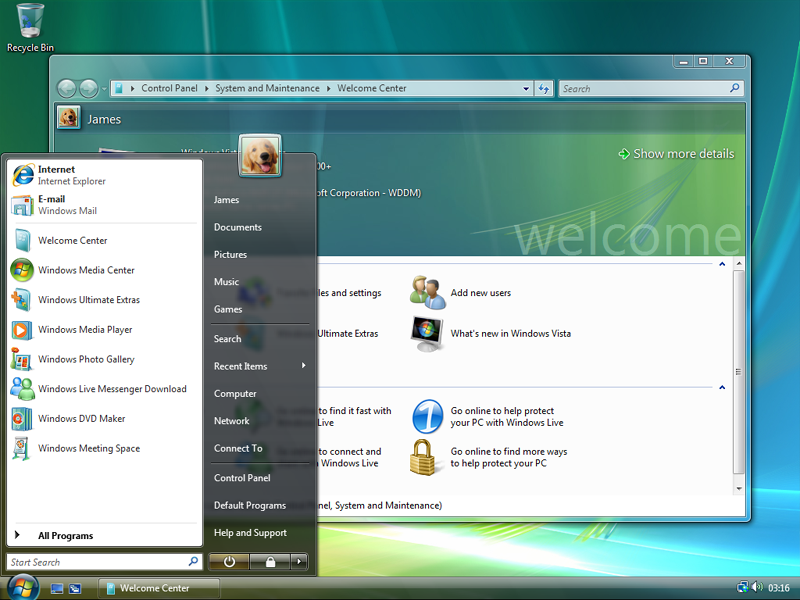
Windows 7
When Windows 8 launched, we recommended against the upgrade on account of Windows 8’s drastically changed interface and dreadful underlying design. Windows 8.1 fixed some of the most glaring issues, but it’s still a big change to what you are used to in Windows 7 and previous versions of Windows.
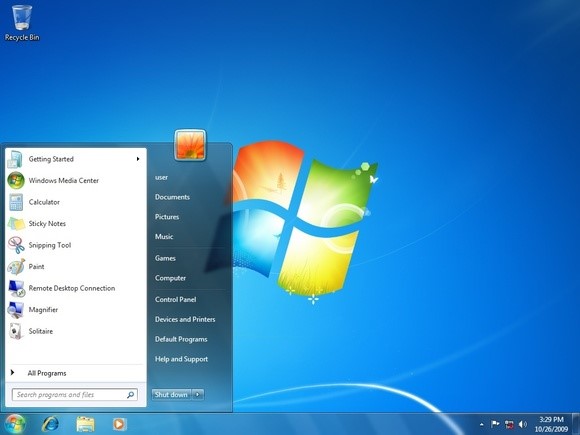
When you add it all up with our advice is to stick with Windows 7 for now. Although Windows 10 has some very nice features, Microsoft has a reputation (well earned) of releasing new versions with some “issues”. Let everyone else beta test things for a while and if and when the bugs are worked out make the jump to Windows 10. If your PC is less than 2 years old and in reasonably good condition you can upgrade it with the free upgrade, if it’s older than 2 years or you have had some issues, just wait and buy a new PC with Windows 10 already installed.
Windows 8 and 8.1
Yes. Upgrade. Do it now. There is no reason not to! There is a very high likelihood that your hardware is compatible with the new version and you have been living with the idiosyncrasies of Windows 8/8.1 so take the plunge! There are going to be some hiccups with Windows 10, but it’s no worse than what you have now in Windows 8/8.1

Feel like you’ve got it? For more information on the technology pertaiing to you home visit our FAQ page, Resource Center or send us a quick chat! We’re happy to help.
There you have it! Hope this helps and if you do decide to make a change, whether it’s an upgrade or a replacement, drop us a line we would love to help you out in any way that we can whether that’s some advice or we can give you a quote on a new system with the labor to set everything up included!

I have a Windows 8.1. One of your good people added some software to it so I could essentially use it as a 7. I do that primarily though I have used some features from 8.1 by going back to the opening screen. Three questions: will upgrading to 10 spoil the features of the added software? Is there much of a steep learning curve In upgrading to 10? Is there a reliable place where I can learn about 10 before upgrading and needing to learn about new software?
Thanks for your help.
Bill Enteman
Bill, great questions!
Yes, these add ins will be removed during the upgrade, but most likely the add in you used was the Start Menu functionality which is part of Windows 10 natively now. For resources, there is a ton of articles out there, but the review with CNET is helpful http://www.cnet.com/products/microsoft-windows-10/ . Let me know if that helps.
David