Knock, Knock, Knock! Identity Thieves are at Your Virtual Doorstep Waiting To Get In!

Download our free guide >
What if there was a key to your front door that you weren’t aware of — would you feel safe?
Whether you like it or not, wireless network security is the key to your front door, or more accurately, your wireless Internet connection with its multiple entry points is a set of keys which are all too easy to misplace. The best way to prevent the hackers from stealing your identity is to develop an awareness of your wireless Internet connection inherent vulnerabilities and how to patch them up. Luckily, with the help of our free guide — you can do just that!
You’ll Learn:
- The basics of online scams and how to browse the Internet safely
- The difference between Apple, Android, and Windows security protocols
- 4 surprising steps you can can to keep your Wi-Fi connection safe from hackers
- How to protect the sensitive documents and files stored on your home computer
- …. and much more!
Download our free guide and get secure >
There are dozens of ways to make your wireless Internet connection and online device more secure, faster, and stronger. Interested in learning how to keep your family safe? For more information about our services and free resources, or to schedule a house call, visit our FAQ page.

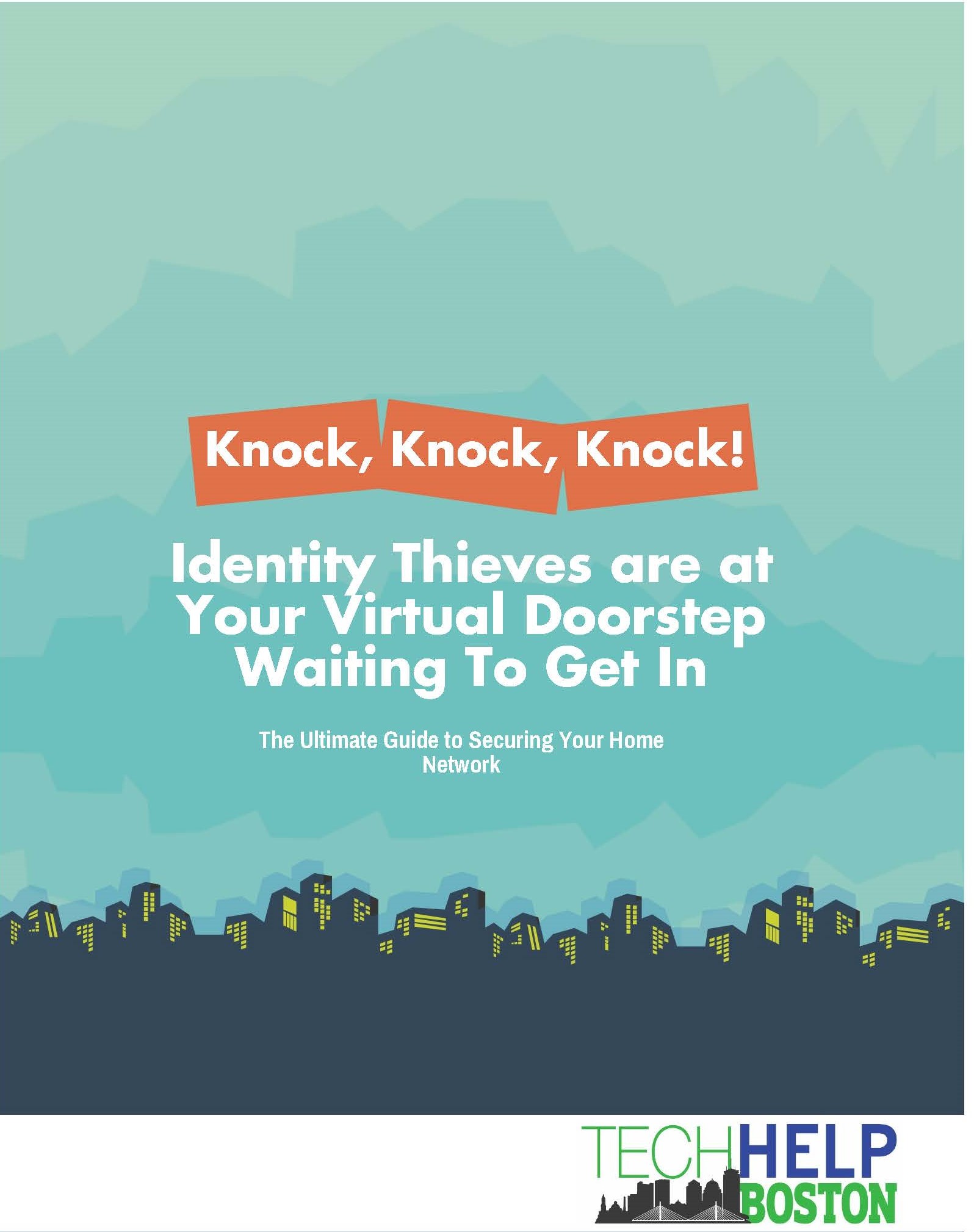
Comments are closed.