This isn’t a simple answer, but here are some things to consider, both for and against the upgrade.
If your current system is running Windows 7 or Windows 8/81. chances are good that your system is compatible with Windows 10. If you are running Vista, XP or gasp anything older don’t waste your time or money, even if it says it will work, it won’t! Just to be safe ALWAYS run the Windows 10 Compatibility utility and make sure that it doesn’t come back with any issues. If it does, don’t do the upgrade!
Ok, assuming the above passes the test, what are the pros and cons of upgrading?
Pros: or Why you should Upgrade
- The start menu and PC-friendly interface. Although it is different than Win 7, it’s not THAT different. Windows 8, it will be a welcome relief to have the Start button back again!
- Virtual desktops. What is a virtual desktop? Think of it as a second monitor that you can have icons and shortcuts on but you don’t have another monitor.
- Microsoft Edge and Cortana. Speed and security are the 2 key elements with Microsoft new browser, and so far its working well. In some tests when compared to the previous speed winning browser – Google Chrome it’s up to 110% faster loading pages! For Cortana, if you have ever used or heard of Siri on an Apple device or “OK Google” on an Android device, this is Microsoft version of a virtual assistant.
- It’s the future, and it’s free. Don’t need to say any more than that, but this also brings up the other reason people are switching which is the end of support for Windows 7 and Windows 8. According to Microsoft they will stop support of Win 7 in 2020 and Win 8 on 2023.
Cons: or Why you should NOT upgrade
- Hardware and Software incompatibilities. As stated at the top, if you ignore any incompatibilities or warmings your life will be miserable as the upgrade may fail, or worse it works but your system is unstable and will crash constantly!
- Privacy concerns. It’s no secret that Windows 10 is sharing a lot of our personal information with Microsoft by default. It’s right there in the Privacy statement, for anyone to read. The following is an excerpt from the Windows 10 “EULA”:

- Software bugs, instability, and security vulnerabilities.
- On a Work PC. If this PC is a work PC, you want stability and productivity so any upgrade should be avoided particularly one this big!
- If it ain’t broke, don’t fix it. Windows 7 has about 4.5 years of life left. Windows 8.1 has a good 7.5 years. If we are satisfied with our current operating system, there is no real reason to upgrade to Windows 10.
There has been a significant outcry on the Internet regarding the privacy issues. Microsoft, however, doesn’t seem willing in any way to cut back on their surveillance. If this is something that is bothering you, you might want to steer clear from Windows 10.
Like all new versions of software or Operating Systems for that matter, there are going to be issues. How many, who knows but they will be some. Experience has taught us that waiting for a Service Pack to come out is good advice and may be something you want to wait for before upgrading.
Will you upgrade to Windows 10, or wait? Maybe those messages about upgrading are wearing you down as they are intended and you just want them to stop! If that’s the case, contact us or call us at 781-270-5100 and we can suppress those messages, it takes about 15 minutes and we can do it remotely.


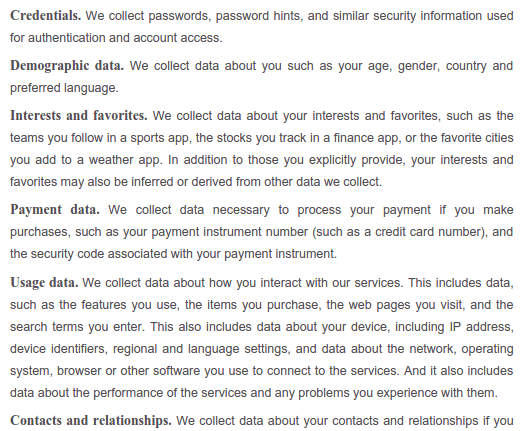
Comments are closed.