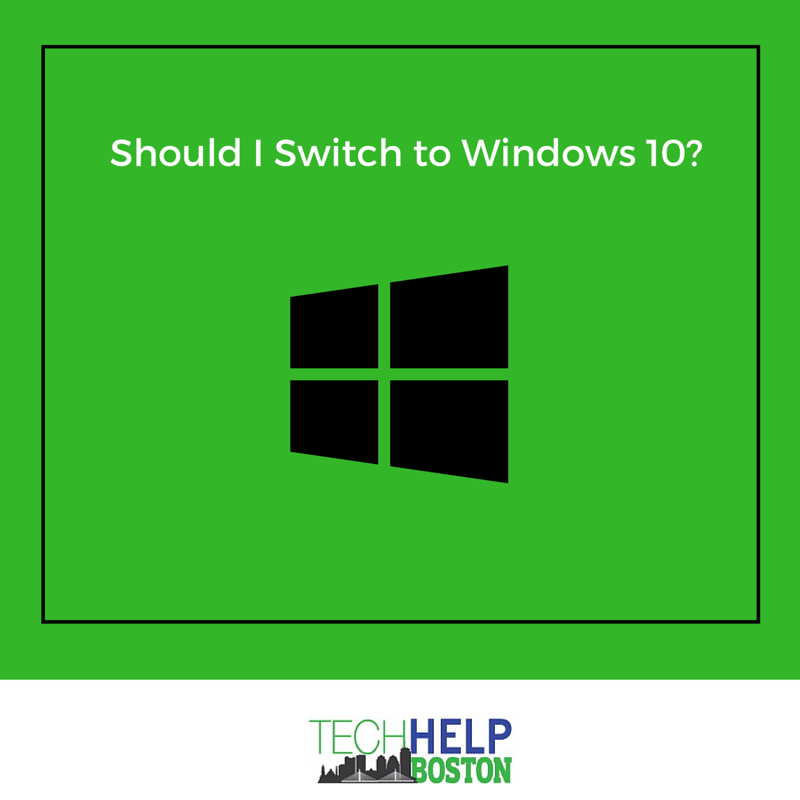
On July 29, the year-long promotion ends. Windows 10 will no longer be a free upgrade.
Users of Windows 7 and 8.1 will know that for nearly exactly a year Microsoft has aggressively pushed its latest operating system to the delight and frustration of many. The question is this: do you stick to the devil you know or cash in on free promotion while it lasts?
Loyal Windows 7 and 8.1 users can rest assured that Microsoft is contractually obligated to provide security patches until Jan. 14, 2020, and Jan. 10, 2023, respectively for your old versions.
And with 350 million devices now running the new desktop OS – it is more popular than Windows 8.
We’ve made the case a couple of times this past year – both yay and nay — in an effort to help homeowners decide what to do. Well, there’s two days left. Here’s a recap of our Windows 10 coverage.
Part One: Is Microsoft Forcing You to Upgrade to Windows 10?
In the early days, Microsoft offered Windows 10 as an optional upgrade —then, the company reclassified it as a “recommended” update. In other words, Microsoft wants you to upgrade to Windows 10. Why?
Microsoft earns more money from its partnerships with companies you’ll find integrated into its features: an Xbox integration allows TV-streaming with Windows 10 and Bing continues to remain its default, ad-supported search engine.
Microsoft also encourages users to upgrade as a way to entice programmers to create Windows 10 apps for computers and mobile devices – another source of revenue.
That’s neither a pro nor con, but simply an explanation as to why Microsoft is making its big push for Windows 10.
Should I Upgrade to Windows 10?
Users who have made the plunge and upgraded to Windows 10 have expressed an appreciation for the Start menu. Remember when you upgraded to Windows 7 or 8.1 and your Start button disappeared? It’s back; traditionalists, rejoice!
PC-friendly interface. Microsoft knows that its users love to custom their personal user interface. Alongside the Start button, the customizable Tile options have improved with Windows 10. That being said, you can also access your favorite throwback game: Solitaire. Just search “Microsoft Solitaire” for the classic version.
Privacy. While its security features are improved, Windows 10 will absolutely share your personal information with Microsoft. You have to read the conditions of its Privacy Statement – if you’re not comfortable with your data being released.
If it ain’t broke, don’t fix it. Again, Windows 7 has 4.5 years of updates in store for it and Windows 8.1 has 7.5 years. If you’re satisfied with everything that you have – there’s no reason to make the switch.
Part Two: Is Microsoft Forcing the Windows 10 Upgrade?
If you love novelty and you’re ready to embrace Windows 10 – know that your journey doesn’t end there.
After the initial install Microsoft will remove programs at its own discretion. Any old, third-party software may go. Microsoft will also replace old anti-virus or malware programs that aren’t compatible with the new system with Windows Defender.
You’ll need to update all of your drivers – i.e. video cards and printers. It’s important that you do a quick sweep of the programs that you have installed to make sure you aren’t missing anything crucial.
And, you’ll need to dive into those customization options.
Do You Regret The Free Windows 10 Upgrade?
One common complaint against Windows 10 is that automatically updates drivers for you — although, there is a workaround.
Windows 10 also introduces a new level of invading your privacy, although it will protect you against external invasions.
Windows 10 users have reported error messages for basic tasks, especially when trying to use a driver or other software that isn’t compatible with the upgrade to Windows 10.
The good news is, if you have made the switch and regret your decision, it is possible to revert back within 31 days. Well, sometimes. The rollback doesn’t always work.
At the end of the day, the decision is yours to make. However, here’s one final note to the holdouts. There is a way for you to preserve your copy of Windows 7 or 8.1 while you go ahead and try out the free upgrade.
All you need is an extra hard drive, have an activation key for either Windows 7or 8.1, and a willingness to reboot your system. All you have to do is copy your old system onto the hard drive before you upgrade. Now you have two hard drive each with its own version of Windows.
If you decide you don’t like Windows 10 for yourself, turn off your PC and plug in your Windows 7 hard drive. Remember, we’re happy to help.

I downloaded Window’s 10 a while ago aand had only one problem. The compter froze so thoroughly I couldent even turn it off except by pulling out the AC plug. I fixed that by calling you guys and Jamie had it fixed in no time. It has been working fine lately and I am reatively happy with it.