Start with a Memory and SSD Upgrade
When your computer begins to slow down, and unresponsiveness and long load times become the norm, what’s the best way to solve the problem? The minutes you’re losing matter, and you don’t want to spend lots of time and money to solve the problem – you just want a computer that works as it should. Fixing a slow computer can seem like a daunting proposition, but it’s not; if the problem isn’t a virus or malware, just add more memory and an SSD. These adjustments can be done in your home or office and instantly deliver lasting results.
Why it works:
The role of memory and storage in your computer
Memory and your storage drive (either a hard drive or an SSD) are small components inside your system, but you use them to do almost everything. Every time you press the power button, double-click an icon, save a document, move your mouse cursor, or hit a key on the keyboard, you’re using memory or storage. When your memory or storage aren’t able to keep up, you end up waiting on each and every one of these actions, which adds up.
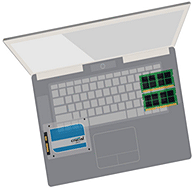
How upgrading your memory speeds up your system
Every time you do one of the following things, you’re using memory – and that’s why you need as much of it as possible!
 Moving your mouse cursor
Moving your mouse cursor- Opening and surfing between tabs in your Internet browser
- Typing and composing an email
- Creating a spreadsheet
- Editing photos or videos
- Playing a game, listening to music or watching a video
- Multitasking between multiple apps
Memory is the pool of resources your system uses to get things done. The more memory you have, the more resources your system has at its disposal, meaning it can do things faster – and handle more things at once.
How replacing your hard drive with an SSD speeds up your system
Loading files and apps stored on an SSD is like flipping a light switch – it’s almost instant. When performing everyday storage tasks, SSD’s are on average 6x faster than hard drives. *
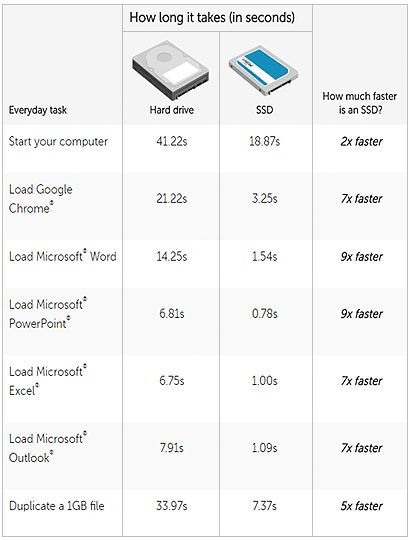
The new technology in SSD’s is what creates the major difference in performance. Since SSD’s access data on cutting-edge flash memory chips rather than on outdated spinning platters, they operate at faster speeds, consume less power, and are more durable than hard drives because they don’t rely on small moving parts that are prone to failure.
The bottom line
The time spent waiting on a slow computer is frustrating – and it adds up. You don’t have to make monumental changes to fix a slow computer. Just a few small, sustainable changes that deliver immediate and lasting results. The time you’re losing matters – get it back with memory and SSD upgrade. Give us a call and we would be happy to go over the specifics to see if this type of upgrade makes sense for you. If you call us, we just need the make and model of your PC or Mac. Call today 781-484-1265 or email us at dispatch@TechHelpBoston.com .
* Performance times based on internal lab testing conducted in August 2015. Each task was executed and timed after the system had undergone a fresh boot so that other factors and applications didn’t affect the reported load and boot times. Actual performance may vary based on individual system configuration. Test setup: 1TB Crucial MX200 SSD and 1TB HGST Travelstar® Z5K1000 internal hard drive, both tested on an HP® Elitebook® 8760W laptop, Intel® Core™ i7-2620M 2.70GHz processor, 4GB Crucial DDR3 1333 MT/s memory, BIOS Rev. F50 (5 August 2014), and Microsoft® Windows® 8.1 Pro 64-bit operating system.


Comments are closed.