
We get this question a lot. If you’re worried that a hacker might gain access to your computer webcam and take pictures or videos without your notice, never fear! You have options.
The first option is a very simple: put a Post-It note over the webcam! It’s that easy. Who ever thought to cover the camera up, when not in use? If you’re planning to Skype a family member, take the Post-It note off and replace it when you’re finished. So there’s your answer. It’s a very quick fix.
If you’re interested in a more technical response, read on. To disable the computer webcam through your Device Manager, all you’ve got to do is search your programs for “Device Manager.” Find your webcam within the list of installed devices. Right click and select Disable. If you’d like to re-enable it at any time, revisit the Device Manager and select Enable.
There you have it! It’s very simple to control your computer webcam and if you have these two tricks under your belt, trust us. There’s nothing to worry about. For everything else – download our guide.
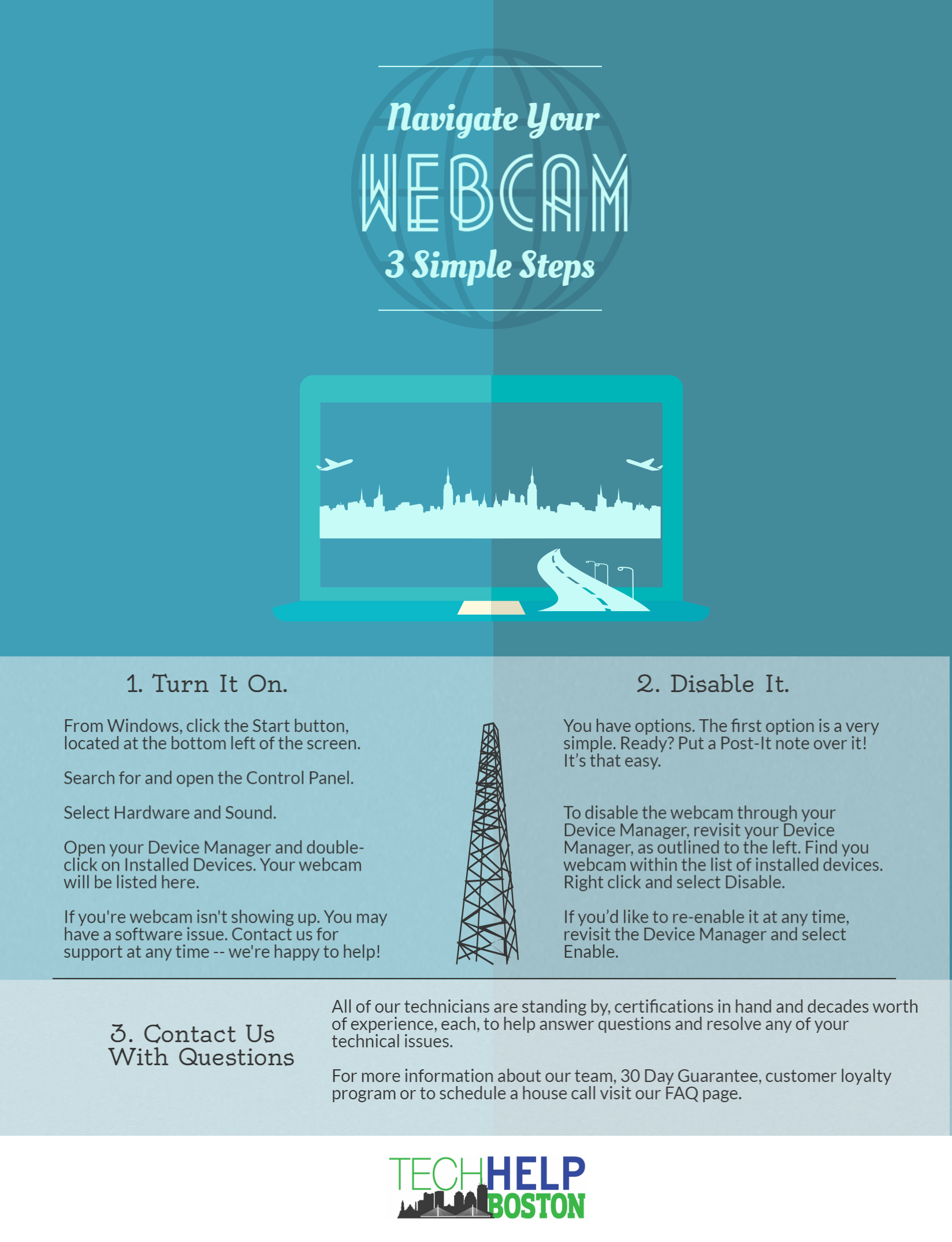
And as always, if you have any other questions, feel free to chat with us at any time. Our expert technicians are standing by.
Looking for more resources? We’ve got those, too. Visit are FAQ page or Resource Center for more guides.

Comments are closed.