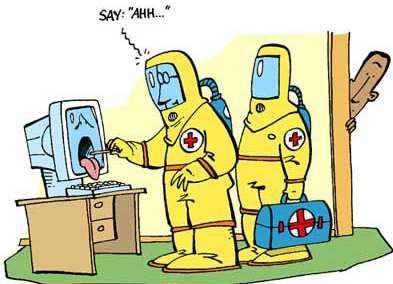
No matter what brand of anti-virus software you use, there’s always the possibility that an infection may slip through the cracks, even if you’ve run all of your software updates and practice every Internet safety rule in the book. The reason being – cybercrime really doesn’t sleep. Unfortunately, cybercriminals work ceaselessly to discover and exploit software vulnerabilities or backdoor entrances to seemingly secure websites (remember the Heartbleed bug?) or even to create malicious programs that can infiltrate your anti-malware tools.
Of course, as an educated user, there are several steps you can take to bolster the efforts of your anti-virus software and preempt attacks, which you may have already heard but bearing repeating.
Firewalls are a must. You should never connect to the Internet without a firewall in place. A firewall’s job is to identify the type of Internet traffic that your computer interacts with. Rather, one step further, it identifies unnecessary and potentially harmful Internet traffic that your computer has no use for and blocks it before your computer even has the chance to interact. Most computers come with firewall software preinstalled onto its operating system. For instant all versions of Windows starting from XP have an in-built firewall. Macs also have a built-in firewall which you can enable within your Security and Privacy settings.
If you connect to the Internet through a router, these, too, provide built-in firewalls. So what can you do? Automate your firewall updates. Replace your router if it isn’t functioning properly. The rest we leave to the manufacturer.
Speaking of routers, here’s another simple measure any one can take. Set up a personal Wi-Fi password for your home network. More importantly, be wary of the public Wi-Fi available outside of home. Anytime you access the Internet from a coffee shop or hotel, a simple way to make sure that the websites you visit have secure connections is to look for the ‘https’ rather than “http” in the URL bar. You should also see a security icon, such as a padlock next to the URL, verifying that it is safe to use.
Don’t open strange attachments, whether from known or unknown addresses. It’s one of the oldest tricks in the book, but suspicious-looking emails are one of the easiest ways for attackers to infiltrate your system. Ignore pop-ups and be wary of any downloads from peer-to-peer sites. If you receive a notification or warning from your anti-virus software, discouraging you from linking to a suspicious URL or downloading unknown software, trust it. It’s always better to be safe than sorry.
In regards to software, this may seem tedious, but before installing any software, it’s a good idea to read the End User License Agreement. Not only do some sites disguise malware as legitimate software to trick you into installing it, but some developers bundle spyware or bloatware into the installation package of their free software. That’s how they make their profit, by including these unwanted additions. Read through the EULA and if you have the option, uncheck any unwanted boxes.
In addition, to keeping your operating system and anti-virus software up to date, it’s also crucially important that you maintain regulate updates for any additional software on your computer. Do you use Microsoft or Adobe products? Java? These other programs are subject to security vulnerabilities on their end that may still affect you. Because they’re so commonly installed on computers, they make for very lucrative targets for hackers.
Update, update, update, and lastly, back-up your data. Whether you store copies of all of your documents and photos on the cloud via Google Drive or iCloud or use a piece of hardware, like a USB drive, if you are hit by malware, a system restore can replenish your computer of the data that was compromised, quickly undoing the damage done by the attack. Don’t forget to back up your email contacts, as well. This is as simple as exporting them as a .cvs file. And then reimporting then as soon as your system is cleaned up.
Feel like you’ve got it? For more information on the technology pertaiing to you home visit our FAQ page, Resource Center or send us a quick chat! We’re happy to help.

Comments are closed.