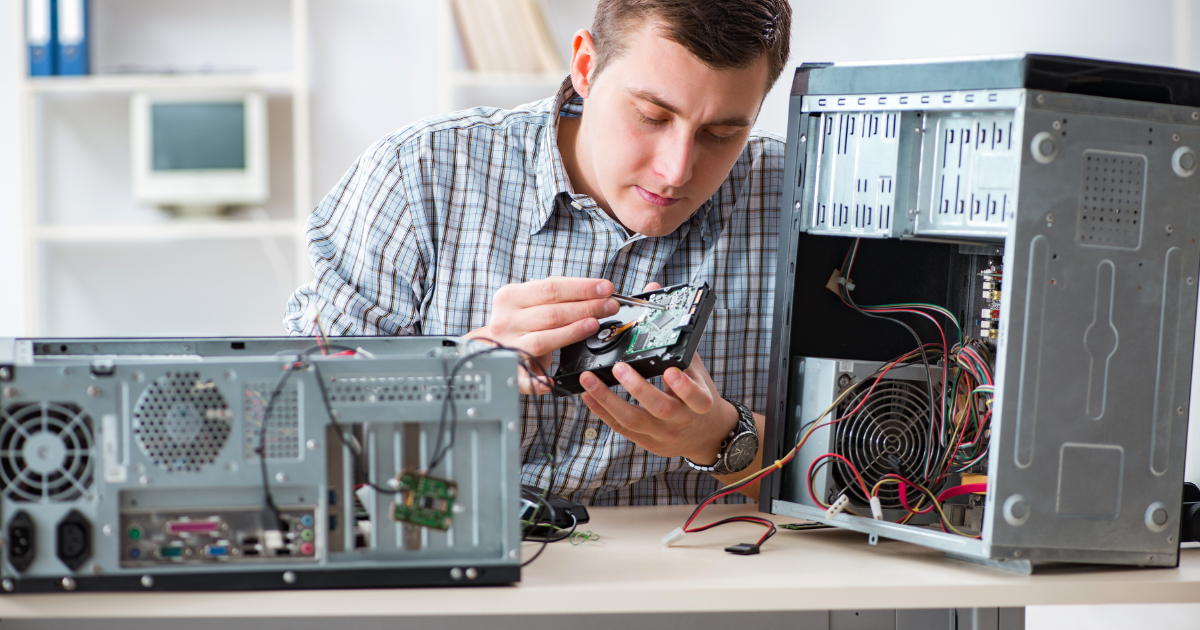
Does it make a difference when you get your car tuned-up? Of course it does. The longer you put it off, the sooner your car will fall into disrepair or even worse, it’ll keep chugging along, albeit very inefficiently, wasting money over time. Regular maintenance makes everything last longer, ensuring that you get the most bang for your buck– that’s the difference. Put another way, this is difference, too:
 VS.
VS. 
So, even if you don’t know what-all goes into a car tune-up, you’re about to learn what goes into the routine maintenance of your computer.
Faster Processing Speeds
Every time you visit a website, whether you know it or not, you accumulate temporary files that sit around, inert and unnoticed, on the background of your computer. They just take up space! They slow down your Internet speed, your anti-virus scans, and all of your processes. A tune-up effectively picks all of these rocks out of the stream so that your computer runs more smoothly and at faster speeds.
In other words, your computer can only handle so many simultaneously running processes before it starts to show signs of strain: long loading or startup times, frozen applications, sudden restarts. Regular maintenance ensures that a mini dam doesn’t build-up, obstructing your workflow.
Improved Security
Security updates, are a must. If your system isn’t regularly updated, it could become open to attack from hackers and compromised without your knowledge. In this case, the tune-up is like a regular physical. Software updates are crucial to the health of your computer. If you don’t keep your software up-to-date, you’re at risk of security flaws and technical errors.
Fortunately, Windows and Mac users, alike, receive regularly issued patches and updates as manufacturers make continual improvements to their software. However, it’s not just the anti-virus software and operating system updates that you need to implement, regularly, to avoid vulnerabilities. Every application that you have installed on your computer, regardless of whether you use it regularly, also requires updating for your optimal security. That’s why it’s important to have a second set of eyes check in with your system to make sure everything on your system is the version of software that it needs to be.
Physical Conditioning
Speaking of physicals, computer hardware is a physical piece of machinery which needs to be maintained from within and without. Every 3 months, minimum, you should take a dust buster to it and clear out its insides. Dust, unfortunately acts as insulation which contributes to the overheating of your computer, which, in turn can lead to more significant, internal damage. Why keep your computer wrapped up in a blanket, when you know it’s prone to overheating from the inside, anyway? If you haven’t dusted it off, yourself, know that your computer will receive a thorough cleaning during its check-up.
The motherboard, or circuit board of your computer, also needs a look-at during the physical. As a computer ages, sometimes the capacitors which comprise the circuitry of the machine, start leaking a compound that can cause your computer to malfunction. Maintenance checks ensure that everything is leak-free and if not, they see to the cleaning up the leaks.
Hardware Checks
If your software needs updating, so does the hardware. Only, because you don’t interface with the hardware of your computer every day, it may be difficult for you to recognize computer glitches as a hardware error. Regular check-ups are important because they can alert you as to the failings or near-failings of your hard drive and give you plenty of time to replace it, before it dies out, entirely.
Did you know that the sooner you wash your clothes, the longer they last? Dirt and oils tend to break down the fabric, so the timelier you are with your laundry, the healthier your clothes will be. The same goes for your computer! It’s important not to go crazy with the check-ups, and you may not have them routinely scheduled, but as soon you notice a consistent change in performance, for the worse – that’s a good time. For more information on the technology pertaiing to you home visit our Services page, Resource Center or send us a quick chat! We’re happy to help.

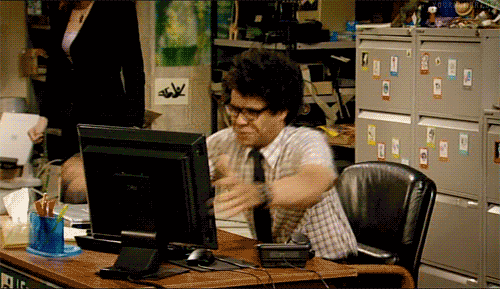 VS.
VS. 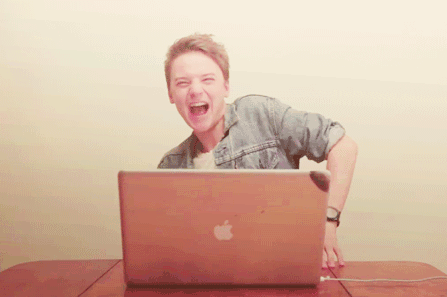
Comments are closed.