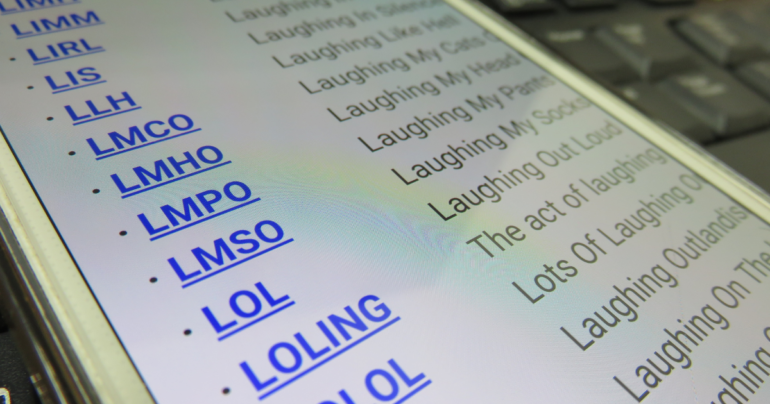
Do you like complete thoughts? How about bullet points as well as paragraphs for clear communication? Enter Texting and Social Media Which is why social media abbreviations leave many scratching their heads. When you see three- or four-letter abbreviations in texts, Instagram, or Facebook, do you usually have to “ask the Google” to help decipher the meanings? We assume that […]





