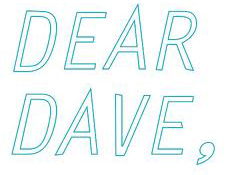
Its YOUR opportunity to ask a question, any tech related question and we will do our level best to give you our best advice. If you want to submit a question, just send me an email to [email protected] and add “Dear Dave” to the subject line.
On to our question …
Dear Dave,
I use AOL for my email (don’t judge me!) and recently I have been having a problem with getting duplicate emails. I dilligently delete the duplicates and they keep coming back! What do I do with all of these duplicates? Do I just delete them?
Best,
Overloaded in Lexington
Dear Overloaded,
Regarding your email issue, it sounds like Outlook may be pulling the messages over and over again either because of a) the settings are not set correctly or b) Outlook has a corrupt profile and the setting were/are correct but it’s not “sticking”. The first one can be tested pretty easily, if you follow these steps below it will tell us if the settings are set to “avoid leaving copies of the messages on the server” which COULD be the issue.
- Open Outlook.
- Click “Tools” and click “Email Accounts.”
- Click “View or Change Existing Email Accounts” and click the “Next” button.
- Select your email account from the list and click “Change.”
- Click the “More Settings” button and then click the “Advanced” tab.
- Click to remove the check in the box next to “Leave a copy of messages on the server” and click the “OK” button.
If you have it set this way already and it’s still doing the same thing – creating dupes when it “synchs” with AOL, then it might be that the profile in Outlook is corrupted and needs to be fixed. This is not something I can walk you through easily, its something that we would have to schedule a remote support service for.
If you need anything else, please feel free to reach out to me.
Dave

Comments are closed.